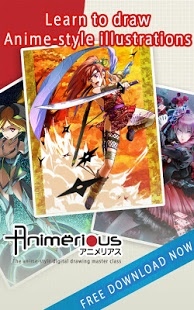Animerious 2.0
Free Version
Publisher Description
The app for learning Moe-Kawaii Anime-Style drawings, "Animerious's" big update is finally here!
・Newly designed UI
・Bug fixes
・Newly added "Pro Shelf" tutorials
・Newly added "Beginner Shelf" tutorials
・New "Share in Facebook and get it free" tutorial added
Animerious is a tutorial app that allows users to study various Japanese anime style illustration production techniques used by professional illustrators. In addition to a plethora of detailed, easy to understand image commentaries, the app also includes production processes shown on video, making this an app characterized by the ability to experience professional production techniques in meticulous detail.
The Animerious app also has enhanced usability, including an intuitive operation flow that lets the user transfer quickly to each production step, and the ability to bookmark favorite production steps.
All production processes from illustration character creation and sketching to painting are included in each tutorial so users can fully enjoy lots of professional techniques. We recommend Animerious for professionals as well as people who want to start doing digital illustration from now on and people interested in paintings!!
We are planning to add more high quality tutorials in the future too.
Support language: English, Japanese
★★★If you have any requests regarding the tutorials, please drop us a comment in the review! We'll be updating soon and we're keen to hear opinions from you!★★★
About Animerious
Animerious is a free app for Android published in the Recreation list of apps, part of Home & Hobby.
The company that develops Animerious is CA MOBILE,LTD.. The latest version released by its developer is 2.0. This app was rated by 1 users of our site and has an average rating of 4.0.
To install Animerious on your Android device, just click the green Continue To App button above to start the installation process. The app is listed on our website since 2013-07-12 and was downloaded 105 times. We have already checked if the download link is safe, however for your own protection we recommend that you scan the downloaded app with your antivirus. Your antivirus may detect the Animerious as malware as malware if the download link to com.camobile.animerious is broken.
How to install Animerious on your Android device:
- Click on the Continue To App button on our website. This will redirect you to Google Play.
- Once the Animerious is shown in the Google Play listing of your Android device, you can start its download and installation. Tap on the Install button located below the search bar and to the right of the app icon.
- A pop-up window with the permissions required by Animerious will be shown. Click on Accept to continue the process.
- Animerious will be downloaded onto your device, displaying a progress. Once the download completes, the installation will start and you'll get a notification after the installation is finished.